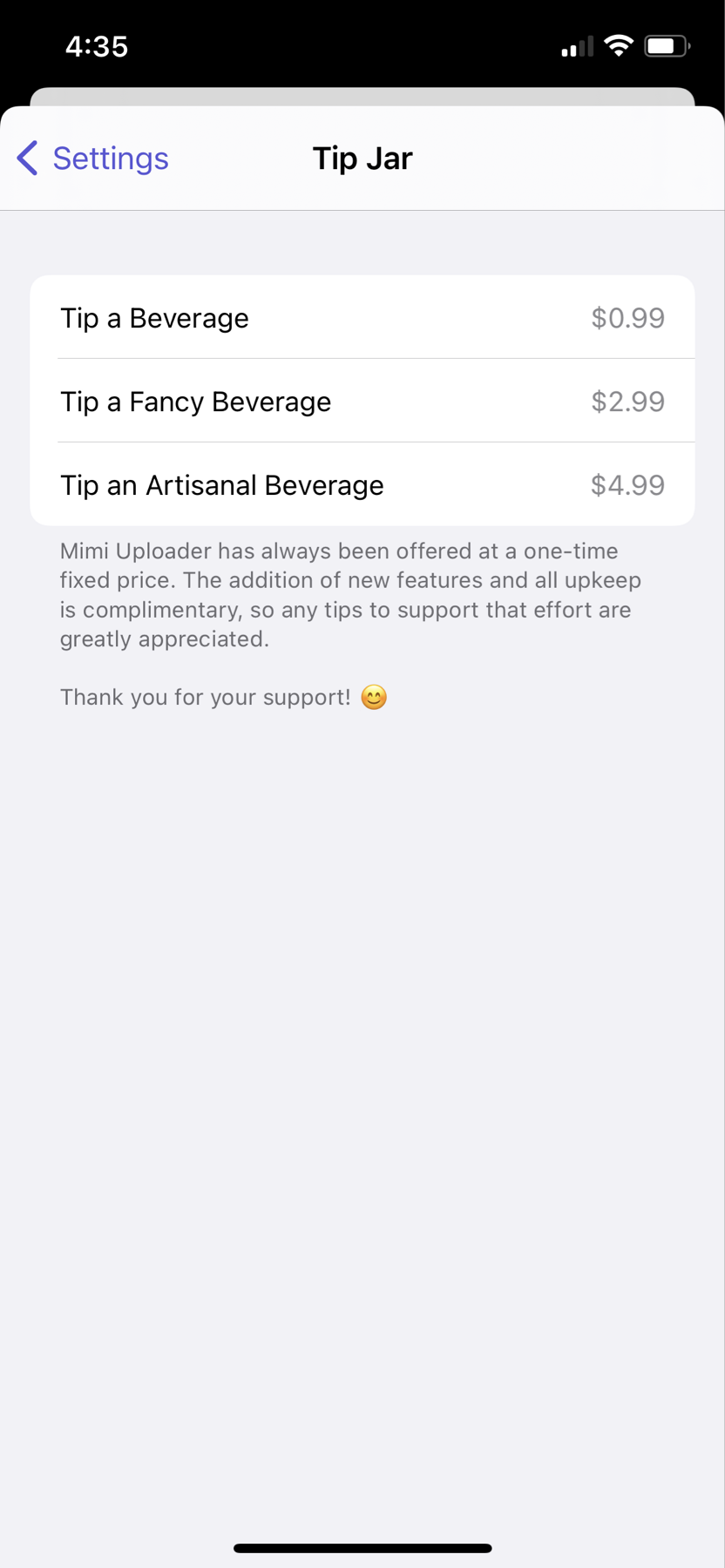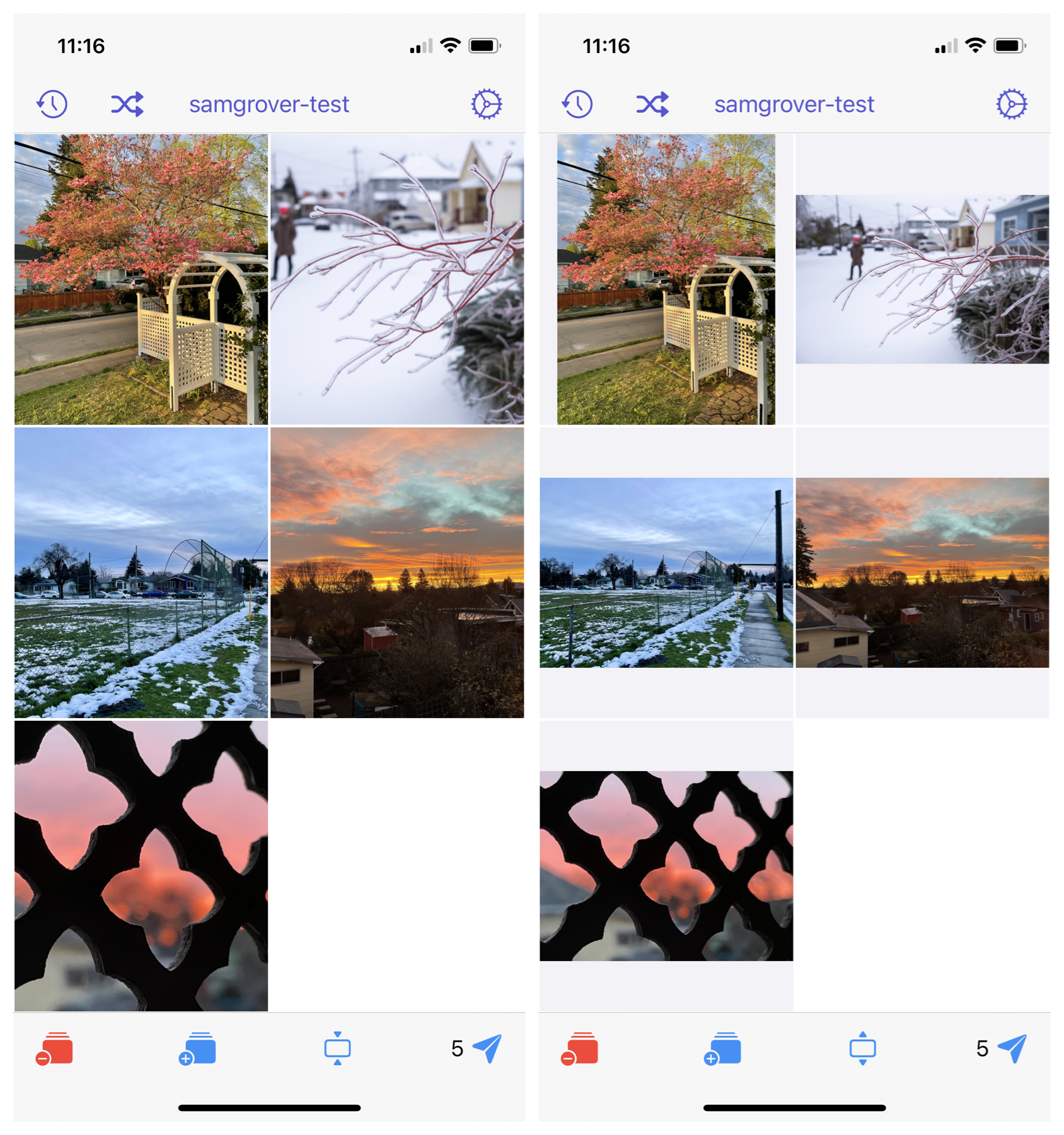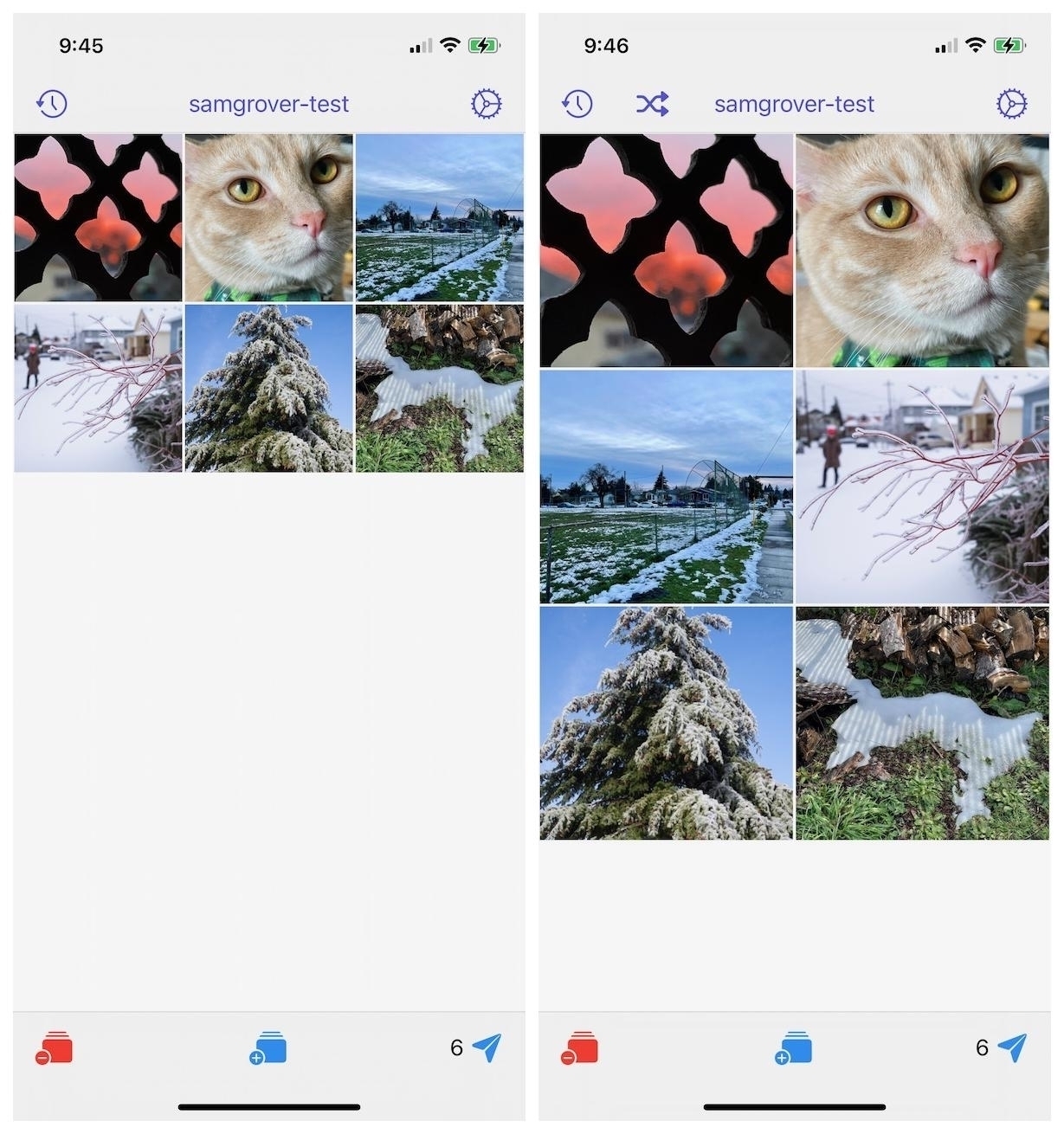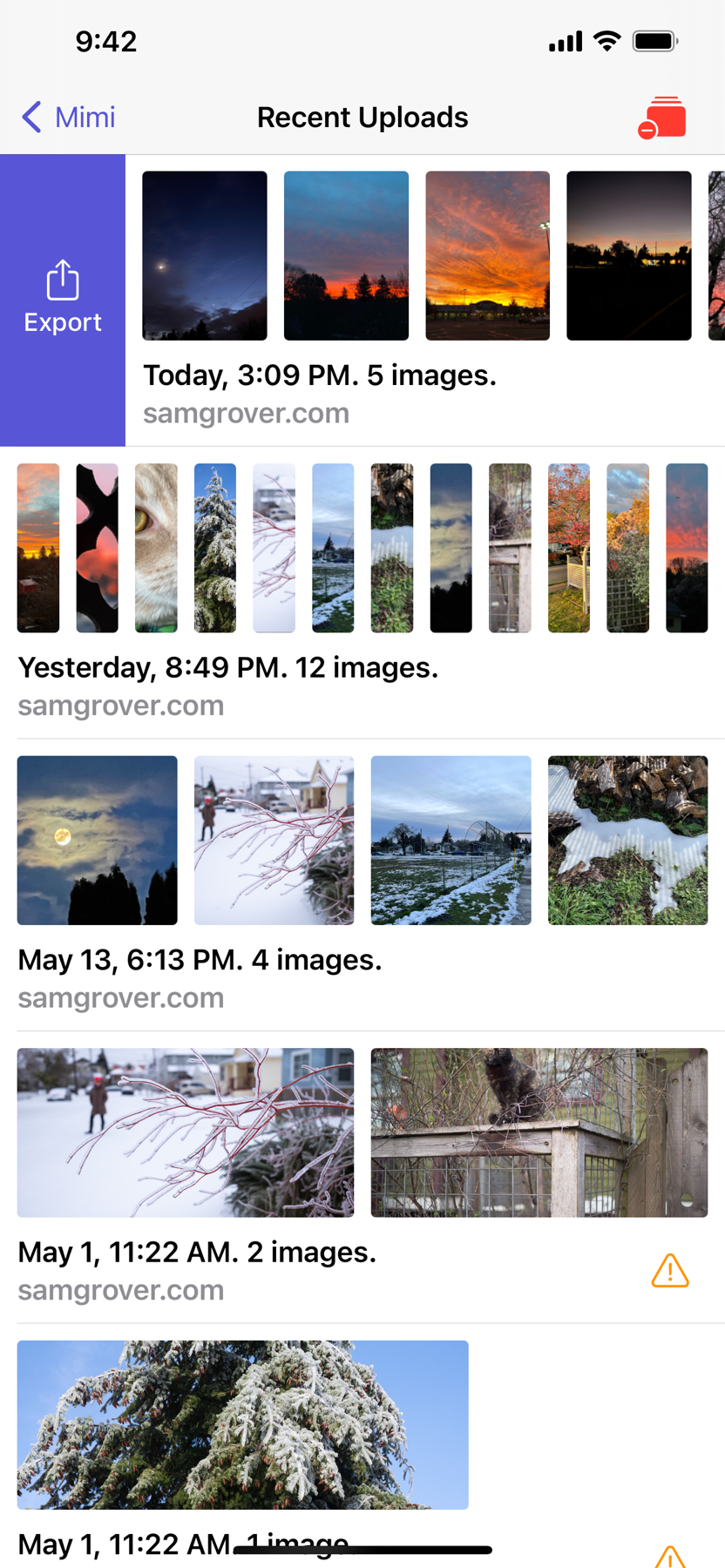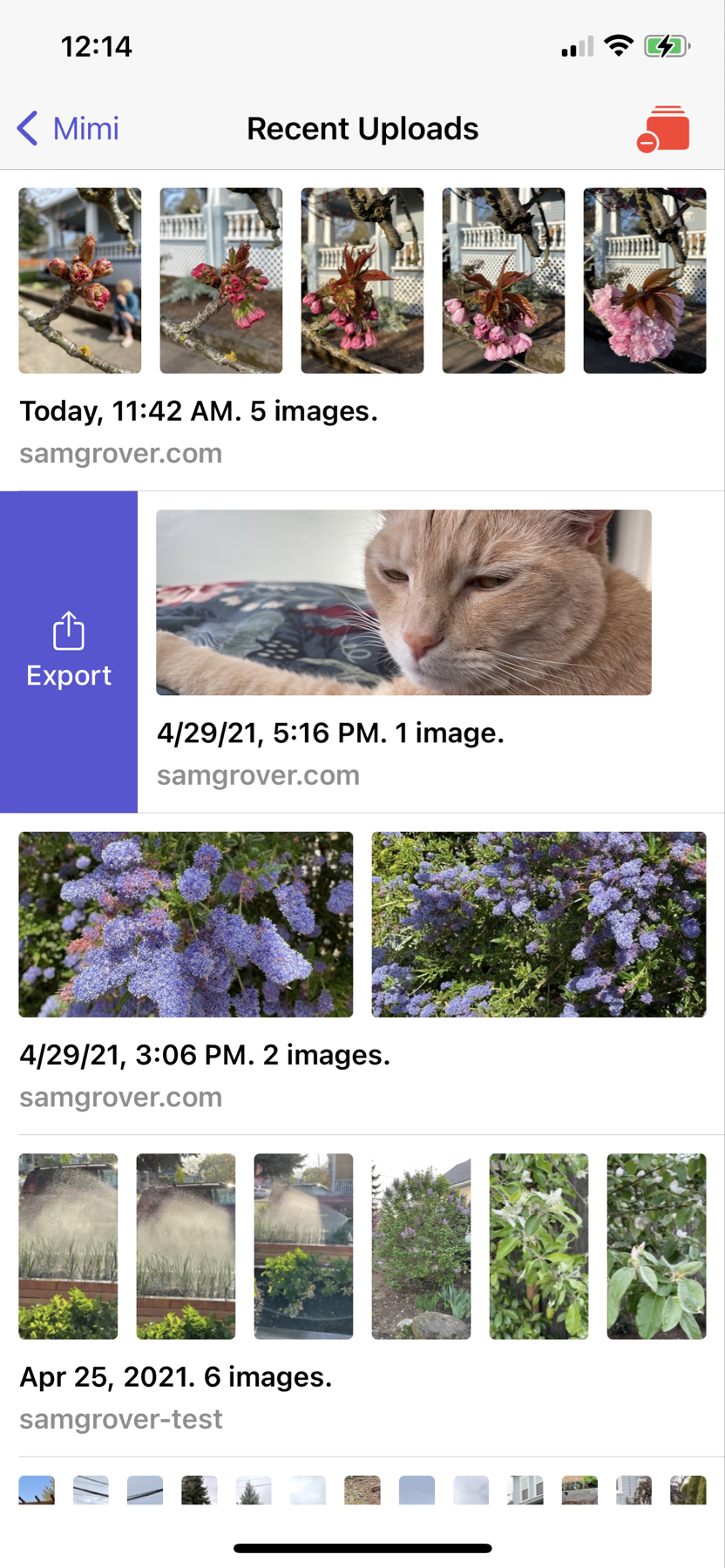Mimi Uploader
- Support for PNG files to preserve their format.
- Larger photo preview in the grid.
- Contextual menus on photos in the grid and on some action buttons. Press and hold to discover these.
A new TestFlight beta of Mimi Uploader is out for testing with this Tip Jar. If things look good, I should be able to release a new version in a few days with the new layout and image display options, in addition to this.
Images uploaded using Mimi.
A new beta of Mimi Uploader will be coming your way shortly. This includes layout updates for the main screen for all screen sizes and orientations.
It also includes a new button to toggle viewing images in their entirety. Here’s an example.
On the left is the way images will show by default, but tapping the new button in the bottom toolbar scales the images so they fit in their available space, as shown on the right.
Try it out and let me know what you think 😊
Images uploaded using Mimi.
I’m trying out a new image layout algorithm for the main screen on Mimi Uploader. The idea is to utilize more of the screen real estate and to adjust the size of each photo based on the total number.
Here’s a before/after in the portrait orientation.
And here’s one in the landscape orientation.
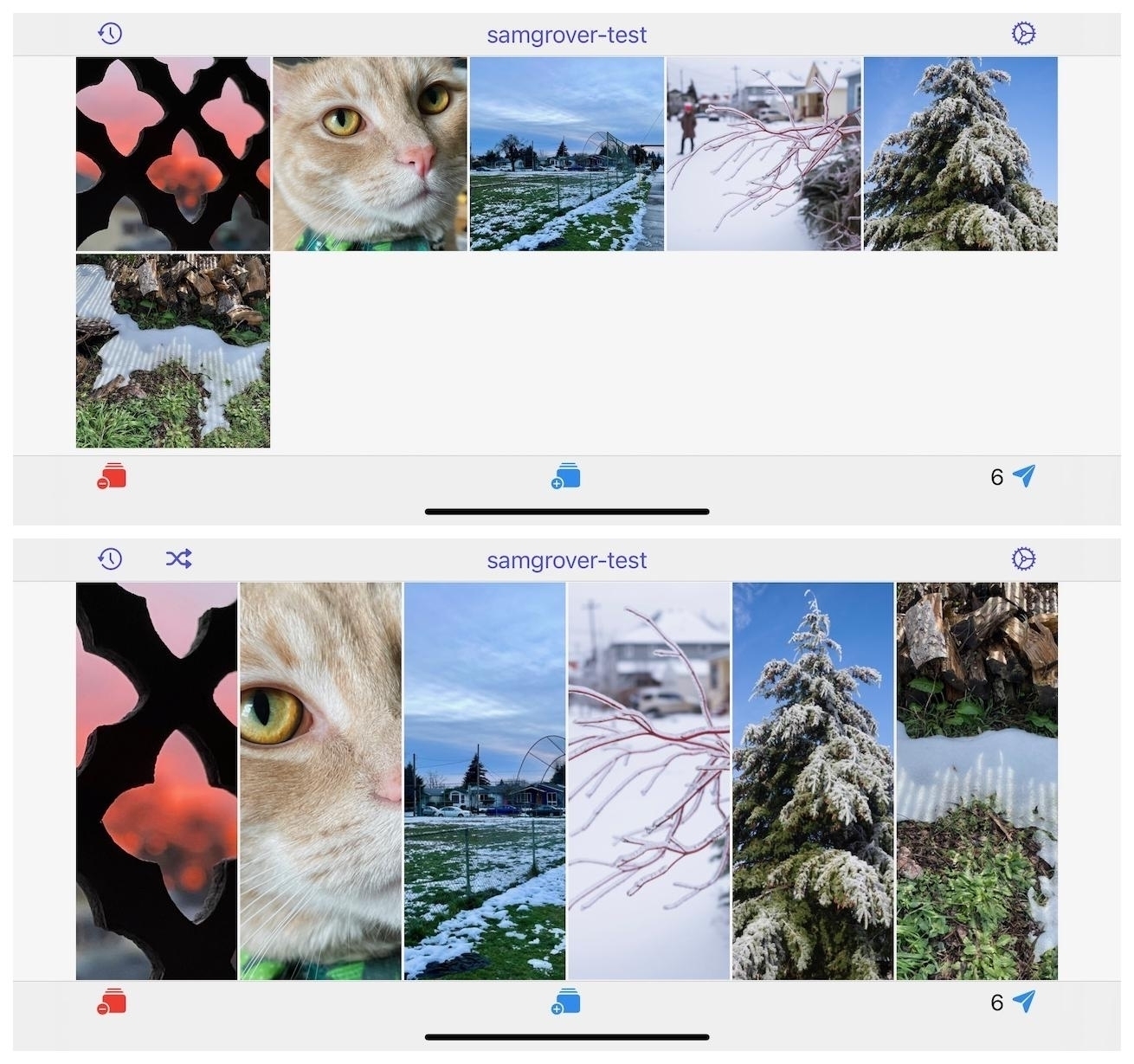
I’m quite encouraged by this and already finding it useful in development.
What do you think?
Recent Uploads on Mimi Uploader
A new version of Mimi Uploader is now out with my favorite new feature in a while. You can now access your Recent Uploads for reference or export! 🎉
Recent Uploads can be accessed by the icon on the top left of the main screen. Once in there, you can see a list of your ten most recent uploads sessions. Each of those can be independently exported to get the URLs in Markdown or HTML. Now if you miss exporting right after an upload, or somehow lose the exported text, you can still get to it later. I hope you enjoy this feature and find it useful like I do.
This release has been a long time coming. Working on this app is another one of those things that’s slowed down in the pandemic. I’m hoping to give it more attention in the future and have a list of features and improvements that I would like to bring to you.
If you find Mimi useful, please let others know, and leave a rating and/or review. It is very much appreciated.
Thank you for your support 😊
Images uploaded using Mimi.
A new build of Mimi Uploader beta is out. In case you’ve been using this recently, let me know if you have any feedback, especially on the new Recent Uploads feature. Thanks!
Recent Uploads Are Coming to Mimi Uploader
I’m really excited about a new feature for Mimi Uploader that I’ve been building. Recent Uploads! See a list of your recent uploads for easy reference or export.
Here’s the first look at it 🎉
A TestFlight build with this feature is under review so all of you that have opted into that should have it soon. If you haven’t and would like to opt in, follow this link.
Images uploaded using Mimi.
Today marks one year since I launched Mimi Uploader. I use it all the time, and I hope y’all using it continue to find it useful.
Ha! The “What’s New” section for Mimi Uploader seems to be getting more verbose with each release.
Images uploaded using Mimi.
Mimi Uploader now lets you switch your blog
A new version of Mimi Uploader is out and has a feature that many of you have requested: You can now pick the blog to which you want to upload the images! 🎉
Select and switch the upload blog to any of your Micro.blog hosted blogs in Settings. The selected blog is shown at the top of the main screen where you can also press and hold to switch quickly. Mimi remembers your setting either way.
There are also some fixes and improvements. Please let me know if you have any comments or feedback regarding this new feature or any other aspect of the app.
And it would also really help if you could leave a review 😊
New version of Mimi Uploader is now available on the App Store
The new version requires iOS 14 and utilizes its new system photo picker. This enables you to easily browse and search your entire library to add photos to upload. You are no longer restricted to the recent few thousand photos.
As a result of this change Mimi no longer requires or asks for Photos permission. Yay for privacy! You will never be prompted for that again. Only the photos you explicitly add will now be accessible to Mimi and shown in the grid.
This update also adds:
I hope you will like this update and please do let me know any feedback you may have. I’m now working on adding new features to the app and hope to write about that soon. Thank you for your continued support! 😊
Over the last few days I’ve released daily updates to the Mimi Uploader beta. I expect that the most recent one from a few minutes ago will be the last. Hopefully I will submit the app for review tomorrow or the day after after I complete all the release tasks.
If you have any more feedback, please do let me know soon. You can get the beta at: https://apps.apple.com/us/app/mimi-uploader/id1484555696.
Thank you!
New version of Mimi Uploader is now available on Testflight
A new version of Mimi Uploader is now available for beta testing on Testflight. It requires iOS 14.
If you were on the beta test before, and are now on iOS 14, please give it a shot.
If you haven’t been on the beta and would like to be, you can join using this link: https://testflight.apple.com/join/AbjtGWge
Excited about the next version of Mimi Uploader for iOS 14
For various reasons, I’ve not been able to give Mimi the time and attention I’d hoped over the last several months, but I’m actively trying to change that. I’m working on an update that takes a fresh approach to the photo selection flow by utilizing new features coming in iOS 14.
iOS 14 has a powerful new system provided photo picker that lets users pick photos from their library. The new picker has great features for browsing, searching, making multiple selections, etc. This is perfect for apps like Mimi where people can pick the photos they want to upload with minimum friction and with an experience that feels true to iOS. I’m very conscious of privacy in apps, so it gives me great joy to note that with this new picker Mimi will no longer need to ask for Photos permission.
I had planned to enhance the original photo selection screen with new features for better selection, but now I can utilize that time towards other features that folks have requested. Features that I think will be a lot more useful in the long term, like support for the share sheet, and drag and drop, that allows sending photos into Mimi from other apps. And I have more ideas that I hope to share after this initial set of work is complete.
I can’t wait to bring this new experience to you sometime after iOS 14 launches this Fall. I appreciate your support and comments. If you’ve liked using Mimi, I’d love it if you could give it a rating or review on the App Store. Thank you!
Announcing Mimi Uploader for Micro.blog hosted blogs
Hello friends!
I’m very excited to announce the launch and availability of my new app, Mimi Uploader.
Mimi is designed from the ground up to enable super fast uploading of photos from your device to your Micro.blog hosted blogs. Utilize Mimi to upload a set of photos for making your blog post. Maybe a road trip, or a party, or memories of a special day.
Here’s a video of Mimi in action:
I found myself uploading batches of photos to Micro.blog fairly frequently, usually to have them all in a blog post about an activity, or event, or a photo essay. I designed and developed Mimi to make that flow as seamless as possible.
It works just as well for single photo posts. I’ve been using it all month for the February photo blogging challenge.
I hope you find it as useful as I do 😊