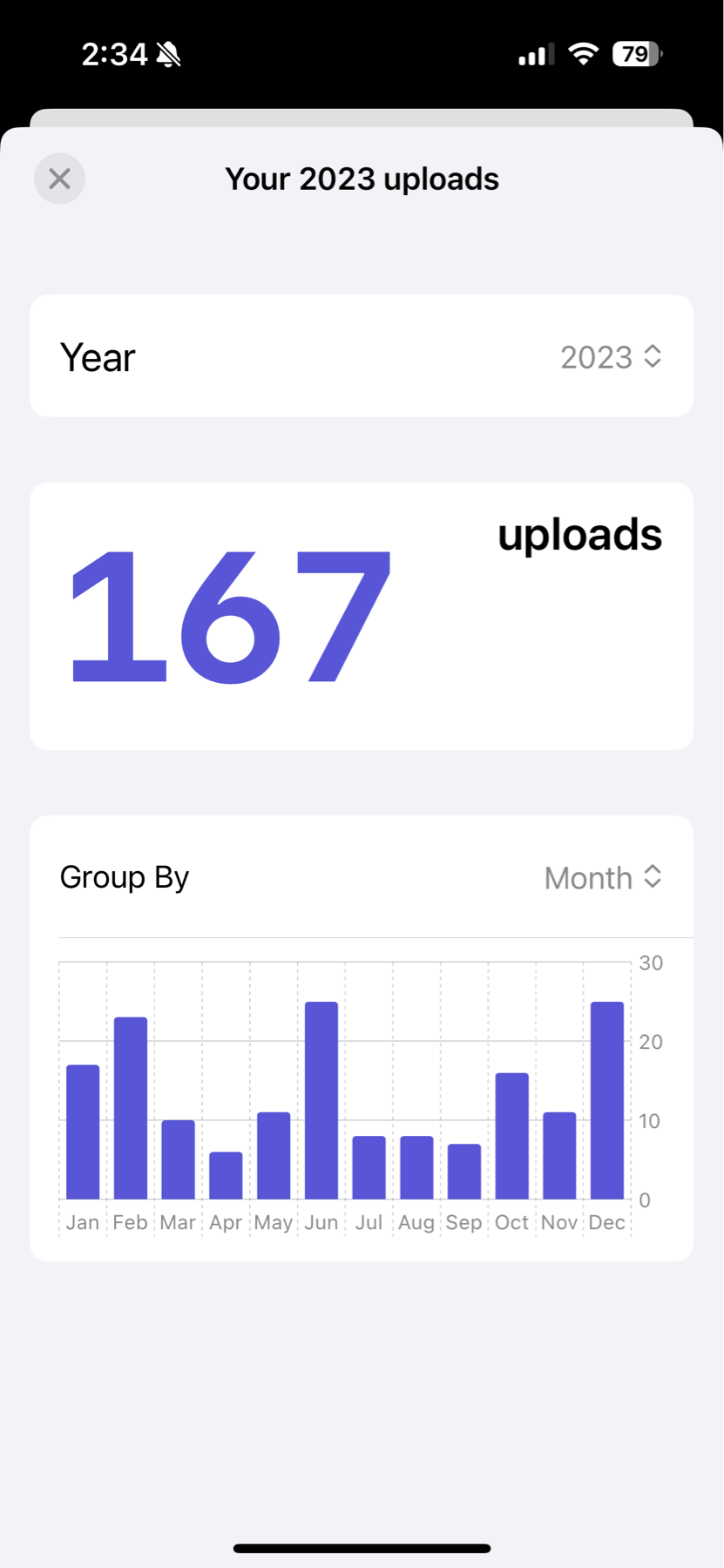Mimi Uploader
- Use the tip jar in the app and treat me to a beverage 😋
- Become a Supporter at the sliding scale options available in the app 😎
- Leave a good rating and review on the App Store 🥰
- Alt text generation feature has been updated to the latest model.
- Audio files are filtered out of the list of recent uploads.
- Bug fixes and other small improvements.
- View your uploads for the last few years with some nice charts and groupings! Find the icon at the top of the Recent Uploads screen.
- Export text adds an extra new line between images.
- A new screen to check and manage your Supporter status.
- Bug fixes and other small improvements.
- UI updates for alt text generation feature.
- View your uploads for the year with some nice charts! Find the icon at the top of the Recent Uploads screen.
- This API is in preview. It may be turned off and never become a regular API.
- OpenAI currently rate limits the API use. Once several people are using this regularly, it is entirely possible to reach that limit.
- OpenAI’s service may be down.
- Support for RAW files and improved support for all formats.
- Bug fixes and performance improvements.
Mimi Uploader is available for free 🎉
Mimi Uploader is available for free starting today!
This sale will last until the end of 2024. I hope you will consider downloading and trying it out.
If you like it, here are some ways in which you can support:
Please note that as a Supporter you also get access to the generative alt text features in the app.
As always, thank you for your consideration 🙏
Get it on the App Store!
New version of Mimi Uploader with batch alt-text generation is out 🎉
This version introduces a new feature to generate alt text for all images in a batch in one go.
You can find this setting in the context menu for each row (shown with ‘…’ on the row) in Recent Uploads. This streamlines the upload workflow significantly. You can see it in action in a previous post. It is still recommended that you review the generated text.
Thanks to folks who discussed and encouraged this feature!
And as always, thank you for your support! 😊
Get it from the App Store!
P.S. Please note that this feature, like all the generative features, are for “Supporter” subscribers only due to the costs associated with generation.
A new Mimi Uploader beta is out; Generate alt texts for all photos in a batch!
This was something I’d considered but dismissed as I was working on the earlier versions of this feature. However a recent discussion has changed my mind.
Sometimes the stars align and eager feedback from 90% of users (i.e. 4 people) comes at just the right time when I have availability, and also the architecture of the app supports adding it quickly, so I built it!
A new beta with this feature is out now. Please try it and let me know what you think 😊
(Link to the video embedded above).
New version of Mimi Uploader with a redesigned upload flow is out 🎉
This version introduces a modernized, intuitive, and faster upload flow which takes you from uploads to recent uploads with zero taps!
The new flow unifies the uploads screen and the recent uploads screen into the main app screen. This provides immediate access to your uploads right after uploading for so you can move on to exporting or adding alt text right away!
I’m loving this new design very much and I hope you like it too.
This has probably been the longest beta cycle for any release as I ironed out the design and updated other parts of the app to match. So, thank you for your patience.
And as always, thank you for your support! 😊
Get it from the App Store!
A Better Upload Flow for Mimi Uploader
A new beta for Mimi Uploader is out now. If you’re not in the beta, you are welcome to join in.
This beta introduces a modernized and faster upload flow which takes you from uploads to recent uploads with zero taps!
The new flow unifies the uploads screen and the recent uploads screen into the main app screen. This provides immediate access to your uploads right after uploading so you can move on to exporting or adding alt text right away!
This represents a major change in the way Mimi has been used since it launched many years ago, so I’m very interested in your feedback.
(Link to the video embedded above).
A new streamlined upload flow is coming to Mimi and is nearly ready for beta. I hope y’all like it as much as I do 😊
(Link to the video embedded above).
New version of Mimi Uploader is out 🎉
The latest version of Mimi Uploader (2024.1) is out.
Here’s what’s new:
Get it from the App Store!
A new beta of Mimi Uploader is out with a small but significant update. The alt text generation feature now uses the latest Open AI model (GPT-4o) announced yesterday.
If you’re not in the beta, you can opt-in.
I look forward to your feedback. Thank you!
New version of Mimi Uploader is out 🎉
The latest version of Mimi Uploader is out, and with it brings a new alt text generation feature. You can now generate alt text for photos using machine learning (AI)! This is a powerful new feature that should reduce the friction in drafting alt text for your uploads. It’s been in beta for a few weeks and I wrote a detailed description of how it works in case you’re curious.
This feature is being offered exclusively to Supporters. I’m grateful to those of you that have signed up to Become a Supporter via the Settings screen in the last release. Thank you!
Also new in this release:
Get it from the App Store!
A new beta for Mimi Uploader is now out with:
If you’re not in the beta, you can opt-in.
I look forward to your feedback. Thank you!
You can now become a Mimi Uploader Supporter via an ongoing in-app subscription 🙏
The latest version of Mimi Uploader is now out in the App Store. It has an option to subscribe on an ongoing basis to become a Supporter.
By becoming a Supporter, you are providing for the development and maintenance of the app on an ongoing basis.
In the future, this will also provide access to features that have ongoing costs. You may have heard that the newest beta of the app has a feature for generating image description for alt text. This is powered by a third-party API and will be the first of such features.
You can sign up to support on the Settings screen by selecting the option labeled, “Become a Supporter”. There are three levels of payment. Pick the level that works for you. Whatever level you pick, you get the same access. And for all levels, you have my gratitude.
Get Mimi Uploader from the App Store!
Guess who thought, “I’ve heard all the stories about the complications of submitting subscriptions for review for the first time in an iOS app, so I’m sure I will have no issues.”
This guy.
Guess who was wrong.
This guy.
It’s me. I’m the problem it’s me.
(But it’s also App Store Connect)
I’ve been working on getting a subscription option set up in Mimi so folks can provide support for ongoing development with a sliding scale. Until that is live in the app store, I can’t launch the alt text generation feature, but it will remain available in the beta.
Gradually, then suddenly coming to the conclusion that the only way forward for Mimi Uploader is via a subscription model to support development and ongoing costs. And to offer that via various tiers to emulate a sliding scale for supporters.
It is tricky to make a subscription service or otherwise charge specifically for the AI image description feature even though it has ongoing cost. That’s because in many scenarios you don’t get the service you pay for, and it is out of my control. For example:
So a subscription, if offered, is about supporting the app, which in turn supports this feature, and more in the future, in a best-effort way. It cannot be a guarantee of service.
How do you feel about that?
Mimi Uploader Enters the Future
A new beta of Mimi Uploader is now out. It adds a new feature to generate a draft of an image description for use as alt text. An example is at the end of this post. This feature is opt-in. You have to ask for an image description to be generated each time. If you don’t then the app behaves as before.
Thank you for trying this out in the beta, which you can join at this link.
The way it works is that you tap the “Generate” button in the alt text editor. This sends a link to your previously uploaded photo to the service, which responds with the description. At the current time this feature only generates a description in English. Would you like to see an additional feature to translate the description into a different language? If so, please let me know the name of the language(s).
The API used for this feature is a paid service from a third-party. Each tap on “Generate” incurs a cost. If you would like to support this feature, in beta and afterwards, please give a donation directly, or drop a tip using the Settings page in the app. Many thanks to those of you who have already done so. All donations and tips are greatly appreciated.
As I prepare to launch this, I want to add that ever since I added the alt text feature, it’s sometimes been a barrier to me posting batches of photos because I wasn’t always ready to write all the descriptions. It felt like a chore sometimes. This feature greatly removes that friction. I see it as a positive step in my blogging (which often has batches of photos), as well as a more accessible web.
And now for an example illustrating this feature
Some weeks ago I shared the following photo:
The alt text I wrote at the time was:
Colorful morning sunrise in the background and silhouetted porch in the foreground. In between there is a silhouette of a Joshua Tree.
Using this feature, the alt text generated was:
A picturesque sunset with vibrant shades of pink, orange, and blue over a desert landscape with silhouettes of Joshua trees. Foreground includes the silhouette of a barbecue grill and patio with hanging light bulbs under a corrugated metal awning.
I’m very impressed by this description. It is spot on for everything except confusing a photo of a sunrise for a sunset, which is something many people do as well.
Additionally, every alt text in this post full of photos was generated using this feature.
I hope you find this feature useful in your blogging as well. I look forward to your feedback.
A new round of beta for Mimi Uploader is about to start. This one adds a feature to generate alt text for a photo based on OpenAI’s GPT 4 Vision model, which is a paid service. So any cash you can throw in the tip-jar in the app store version of the app would be appreciated.
New version of Mimi Uploader is out 🎉
The latest version of Mimi Uploader is out. Here’s what’s new:
Get it from the App Store!