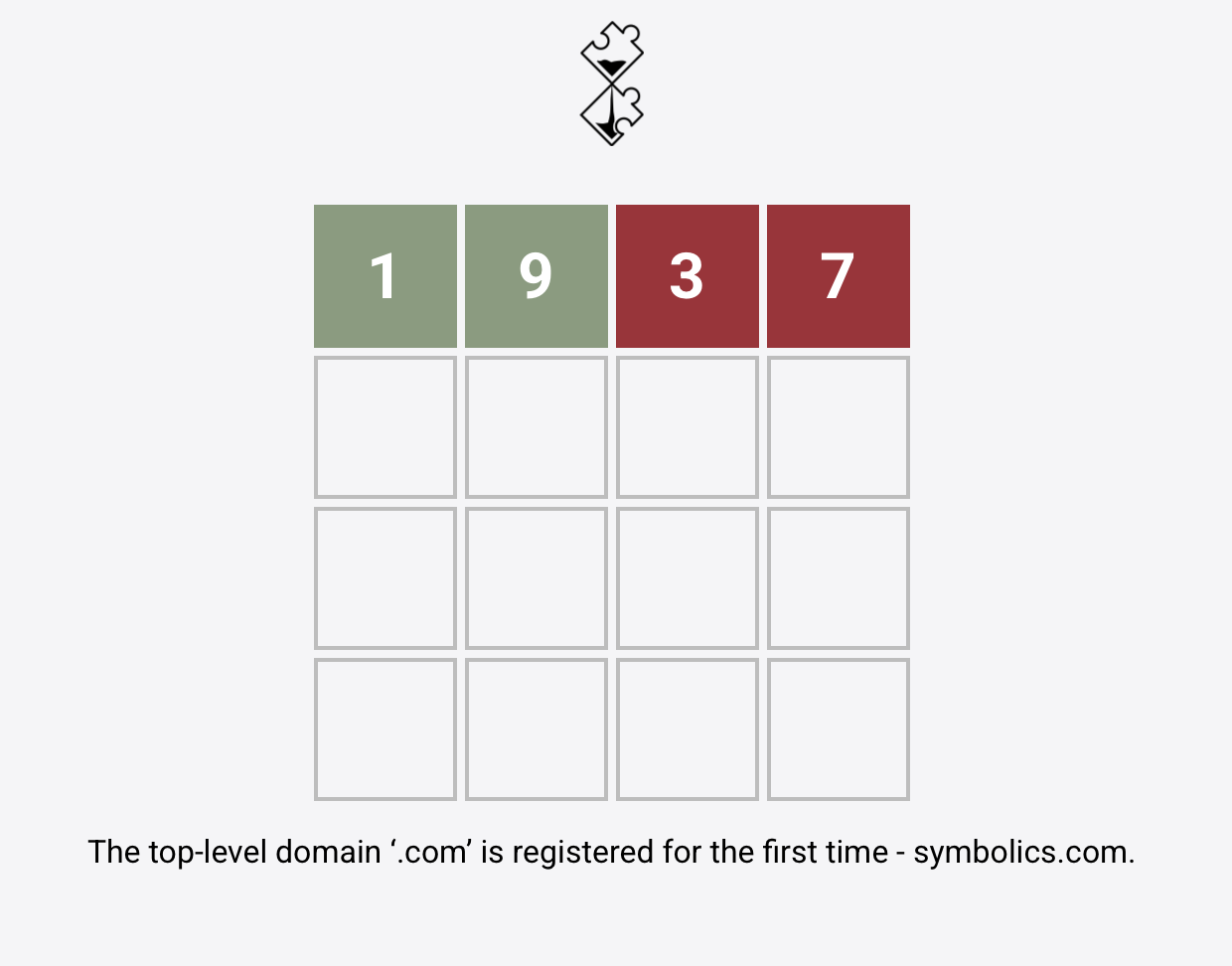Oslo, Norway. 27th June, 2025.
Kaupanger Stave Church
Kaupanger Stave ChurchKaupanger Stave Church is one of the 28 stave churches (out of an estimated nearly 2000 that existed in the past) preserved in Norway. You can read more about those here.
Most of the graves were newer but there were a few that were pretty old, including one of a person born in the 1600’s.
As we were driving away I got this quick snapshot from a higher vantage point on the road that shows the church in the context of the village around it.
We were there for about an hour during our brief time in the Sogndal area. Even though we couldn’t go inside, it was nice to see a place like this up close.
I saw a bird on nearly every statue taller than 12 feet or so in Oslo.
Vigeland Sculptures
Vigeland SculpturesOn our first day in Norway, I was guided by our group to Frogner Park where I was enamoured by sculptures made by Gustav Vigeland in bronze and stone.
They depict human forms, human relationships, and the eternal human condition.
The most prominent feature is the massive Monolith.
The metalwork on the gates around the monolith platform complements the sculptures.
These sculptures evoked a unique feeling of human connectedness in me. It seems unlikely that I will ever see them again but I’m very glad I did.
Munch Museum. Olso, Norway.
Last Sunday we participated in the Bridge Pedal for the third time. This time we joined up with the Proper Pint team, which added even more fun than usual to the day.
As always this ride presents views and perspectives that are not accessible in everyday use of these bridges.
Activity Stats
Distance: 20.64 miles
Elevation Gain: 836 ft
Time: 4h 47m (Including various stops, food, beverages, etc.)
The views were stupid gorgeous when riding a bike around the Esefjord during our time in Balestrand. 6th July, 2025.
I saw this post the other day talking about a game called past puzzle. It’s like wordle, but instead of guessing a word without hints, you are guessing a four digit year based on hints of historical events.
I enjoyed it and have been playing it almost daily. I’m not great at it, but as someone that likes to see or hear about historical trivia, it is kinda fun. The tricky ones are the ones where a numeral is repeated. I call it a win if I get close enough 😄
Along those lines, I also like this Wikipedia app driven widget that I’ve had on my phone for a long time.
Oslo Opera House feels like a plaza unfolded itself from the surface of the fjord and rose towards the sky like origami. The experience of walking up and over the building is unlike any other building I’ve been in/on.
View of Bergen harbor from Mt. Fløyen. The panoramic view from there can be seen anytime via a webcam.
Bergen, Norway. 2nd July, 2025.